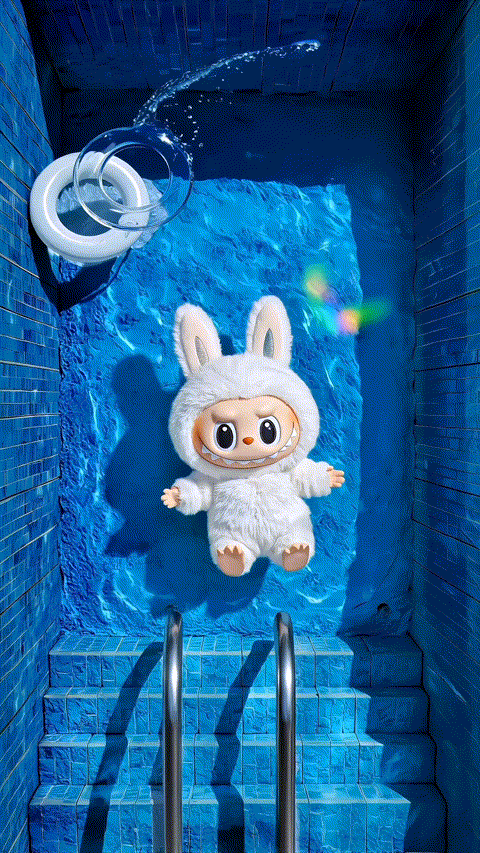Static Wallpapers
Carefully selected high-quality static wallpapers that perfectly adapt to various phone screen sizes. These wallpapers are designed with high-definition resolution to ensure optimal display on any device.






Video Wallpapers
Dynamic video wallpapers bring your phone to life with vibrant experiences. These carefully crafted video wallpapers combine Labubu's cute elements with smooth animation effects.
How to Use Labubu Live Wallpapers (iPhone)
Follow these simple steps to set up your Labubu live wallpaper on iPhone:
1
Download Your Favorite Wallpaper
Downloaded live wallpapers need to be converted to Live Photos using the intoLive APP. Static wallpapers can be used directly. Please refer to the video tutorial below for instructions on using the intoLive APP.
2
Open in Photos App
Go to your Photos app, find the downloaded wallpaper, and tap the share button in the bottom left corner. Select 'Use as Wallpaper'.
3
Enable Live Photo
Tap the 'Live' icon in the bottom left corner to ensure live wallpaper is enabled, then tap 'Set' in the top right corner.
4
Enjoy Your Live Wallpaper
Lock your screen and then wake it up again to see your new Labubu live wallpaper in action!